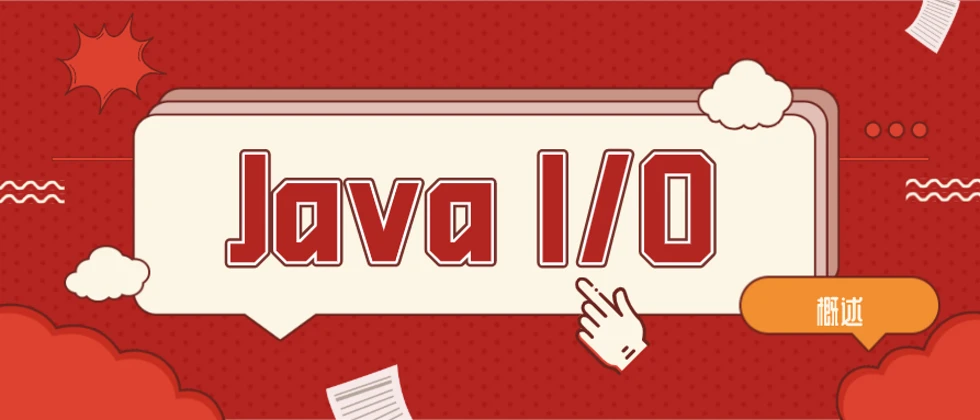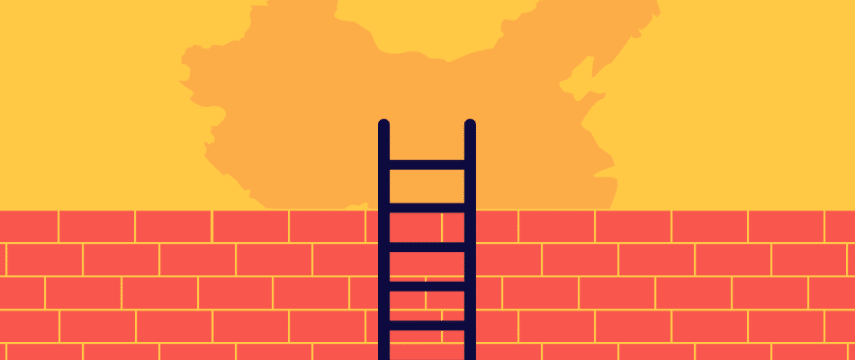前言 做OA管理系统的时候,刚好有个需求:根据指定条件从MYSQL数据库获取列表,将列表生成Excel,并直接下载到本地SpringBoot + Mybatis + MySQLLombokApache poi生成EXCEL文件
最终导出结果会是这样的,如图:
前端调用 1 2 3 4 $("#button" ).click (function ( let params = let params = "?city = '北京'&street = '西长安街'" ; window .location .href = "http://127.0.0.1:8080/excel/exportExcel" + params; });
后端接口 代码中引用了lombok插件,直接使用注解的方式Result类 是我自己封装的一个返回结果类
引入Maven依赖 1 2 3 4 5 6 7 8 9 10 11 12 13 14 15 16 <!-- poi --> <dependency> <groupId>org.apache.poi</groupId> <artifactId>poi</artifactId> <version>3.17 </version> </dependency> <dependency> <groupId>org.apache.poi</groupId> <artifactId>poi-ooxml</artifactId> <version>3.17 </version> </dependency> <dependency> <groupId>org.apache.poi</groupId> <artifactId>poi-scratchpad</artifactId> <version>3.17 </version> </dependency>
控制层Controller 1 2 3 4 5 6 7 8 9 10 11 12 13 14 15 16 17 18 19 20 21 22 23 24 import javax.servlet.http.HttpServletResponse;import java.util.Map; @RestController @RequestMapping("excel") public class ExcelController { @Autowired private ExcelService excelService; @RequestMapping("/exportExcel") public Result<?> exportExcel(@RequestParam Map<String, Object> params, HttpServletResponse response) { try { excelService.exportExcel(params, response); return Result.succeed("导出成功" ); }catch (Exception e) { e.printStackTrace(); return Result.failed("导出异常" ); } } }
业务逻辑层 1 2 3 4 5 6 public interface ExcelService { public void exportExcel (Map<String, Object> params, HttpServletResponse response) ; }
数据库数据处理的时候,逻辑上可能会比较繁琐,最终都是以字符串的形式存入Excel
1 2 3 4 5 6 7 8 9 10 11 12 13 14 15 16 17 18 19 20 21 22 23 24 25 26 27 28 29 30 31 32 33 34 35 36 37 38 39 40 41 42 43 44 45 46 47 48 49 50 51 52 53 54 55 56 57 58 59 60 61 62 63 64 65 66 67 68 import org.springframework.beans.factory.annotation.Autowired;import org.springframework.stereotype.Service;import javax.servlet.http.HttpServletResponse;import java.text.SimpleDateFormat;import java.util.*; @Service public class excelServiceImpl implements HrInterviewService { @Autowired private PersonDao personDao; @Override public void exportExcel (Map<String, Object> params,HttpServletResponse response) { List<String> rowNameList = Arrays.asList("日期" , "城市" , "街道" , "姓名" , "性别" , "年龄" , "联系方式" ); List<Person> dataList = personDao.getPersonList(params); List<Map<String, String>> list = new ArrayList <>(); SimpleDateFormat sdf = new SimpleDateFormat ("yyyy/MM/dd" ); for (Person item : dataList) { Map<String, String> map = new HashMap <>(); if (item.getNowDate() != null ){ map.put("日期" , sdf.format(item.getNowDate())); }else { map.put("日期" , "" ); } map.put("城市" , item.getCity() + "" ); map.put("街道" , item.getStreet() + "" ); map.put("姓名" , item.getUserName() + "" ); if (item.getSex() != null && !"" .equals(item.getSex())){ if (item.getSex() == 0 ){ map.put("性别" , "女" ); }else { map.put("性别" , "男" ); } }else { map.put("性别" , "" ); } if (item.getAge() != null ){ map.put("年龄" , item.getAge()+"" ); }else { map.put("年龄" , "" ); } map.put("联系方式" , item.getTelephone()); list.add(map); } ExcelUtils.excelPort("人口信息记录表" , rowNameList, list, response); } }
数据持久层 1 2 3 4 5 6 @Repository @Mapper public interface PersonDao { @Select("SELECT * FROM person WHERE city = #{params.city} AND street = #{params.street}") List<Person> getPersonList (@Param("params") Map<String, Object> params) ; }
实体类层 1 2 3 4 5 6 7 8 9 10 11 12 13 14 15 16 17 18 19 20 21 22 23 24 25 26 27 28 import com.fasterxml.jackson.annotation.JsonFormat;import org.springframework.format.annotation.DateTimeFormat;import lombok.Data;import java.io.Serializable;import java.util.Date; @Data public class Person implements Serializable { private static final long serialVersionUID = 1L ; private Integer id; @DateTimeFormat(pattern = "yyyy-MM-dd") @JsonFormat(timezone = "GMT+8", pattern = "yyyy-MM-dd") private Date nowDate; private String city; private String street; private String userName; private Integer sex; private Integer age; private String telephone; }
工具类 1 2 3 4 5 6 7 8 9 10 11 12 13 14 15 16 17 18 19 20 21 22 23 24 25 26 27 28 29 30 31 32 33 34 35 36 37 38 39 40 41 42 43 44 45 46 47 48 49 50 51 52 53 54 55 56 57 58 59 60 61 62 63 64 65 66 67 68 69 70 71 72 73 74 75 76 77 78 79 80 81 82 83 84 85 86 87 import org.apache.poi.ss.usermodel.*;import org.apache.poi.xssf.usermodel.XSSFCell;import org.apache.poi.xssf.usermodel.XSSFRow;import org.apache.poi.xssf.usermodel.XSSFSheet;import org.apache.poi.xssf.usermodel.XSSFWorkbook; import javax.servlet.http.HttpServletResponse;import java.io.OutputStream;import java.text.DecimalFormat;import java.text.SimpleDateFormat;import java.util.*;import java.util.prefs.BackingStoreException; public class ExcelUtils { public static void excelPort (String sheetName, List<String> rowNameList, List<Map<String, String>> list, HttpServletResponse response) { try { if (list.size() == 0 ) { throw new BackingStoreException ("数据为空" ); } XSSFWorkbook wb = new XSSFWorkbook (); XSSFSheet sheet = wb.createSheet(sheetName); sheet.setDefaultColumnWidth(19 ); CellStyle cellStyle = wb.createCellStyle(); cellStyle.setBorderBottom(BorderStyle.THIN); cellStyle.setBorderLeft(BorderStyle.THIN); cellStyle.setBorderTop(BorderStyle.THIN); cellStyle.setBorderRight(BorderStyle.THIN); cellStyle.setAlignment(HorizontalAlignment.CENTER); cellStyle.setVerticalAlignment(VerticalAlignment.CENTER); TreeMap<String, Integer> headMap = new TreeMap <>(); XSSFRow row = sheet.createRow(0 ); for (int i = 0 ; i < rowNameList.size(); i++) { row.setHeight((short ) 450 ); XSSFCell cell = row.createCell(i); String headName = rowNameList.get(i); cell.setCellValue(headName); headMap.put(headName, i); cell.setCellStyle(cellStyle); } int ind = 1 ; for (Map<String, String> map : list) { XSSFRow r = sheet.createRow(ind++); for (Map.Entry<String, Integer> m : headMap.entrySet()) { String name = m.getKey(); String value = map.get(name); XSSFCell cell2 = r.createCell(m.getValue()); if (value != null ) { cell2.setCellValue(value); } cell2.setCellStyle(cellStyle); } } OutputStream output = response.getOutputStream(); response.reset(); response.setHeader("Content-Disposition" , "attchement;filename=" + new String ((sheetName + ".xls" ).getBytes("gb2312" ), "ISO8859-1" )); response.setContentType("application/msexcel" ); wb.write(output); wb.close(); } catch (Exception e) { e.printStackTrace(); } } }