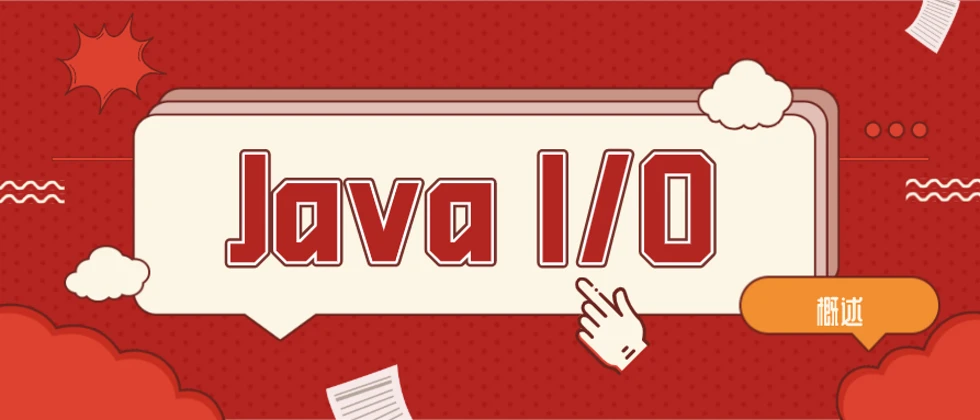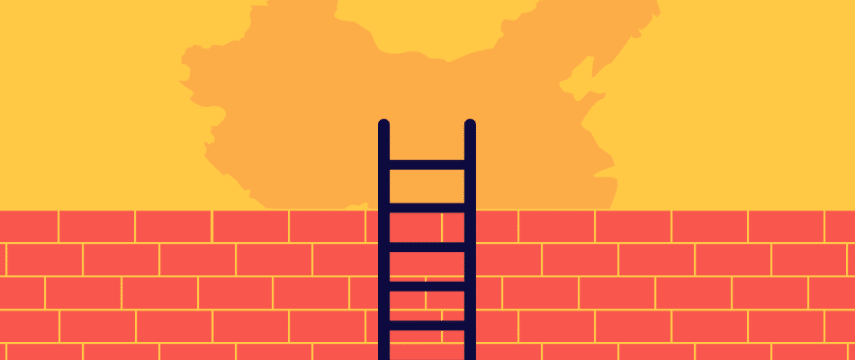前言
做OA管理系统的时候,刚好有个需求:数据批量导入数据库功能,一般都是用Excel文件导入,这里就以Excel为例
工具及插件
项目框架:SpringBoot + Mybatis + MySQL
第三方插件:Lombok
项目引用的是Apache poi导入Excel文件
导入的Excel 样式,如图:
注意:这里Excel中的sheet有几个个硬性要求
- sheet的名字无所谓,但位置一定要是放在第一个
- 列名顺序绝对不能乱!!!后台是获根据每个列号来获取数据的!!
前端调用
后端接口
代码中引用了lombok插件,直接使用注解的方式。
Result类 是我自己封装的一个返回结果类。
引入Maven依赖
1
2
3
4
5
6
7
8
9
10
11
12
13
14
15
16
| <!-- poi -->
<dependency>
<groupId>org.apache.poi</groupId>
<artifactId>poi</artifactId>
<version>3.17</version>
</dependency>
<dependency>
<groupId>org.apache.poi</groupId>
<artifactId>poi-ooxml</artifactId>
<version>3.17</version>
</dependency>
<dependency>
<groupId>org.apache.poi</groupId>
<artifactId>poi-scratchpad</artifactId>
<version>3.17</version>
</dependency>
|
控制层Controller
1
2
3
4
5
6
7
8
9
10
11
12
13
14
15
16
17
18
19
20
21
22
23
24
25
26
27
28
29
30
31
32
33
| import org.springframework.web.multipart.MultipartFile;
import java.io.IOException;
import java.util.Map;
@RestController
@RequestMapping("excel")
public class ExcelController {
@Autowired
private ExcelService excelService;
@RequestMapping("/importExcel")
public Result<?> importExcel(@RequestParam(value = "file") MultipartFile file) {
try {
if (file != null){
String result = personService.importExcel(file);
if ("200".equals(result)){
return Result.succeed("导入成功");
}else {
return Result.failed("导入失败");
}
}else {
return Result.failed("表格为空");
}
}catch (Exception e){
e.printStackTrace();
return Result.failed("导入异常");
}
}
}
|
业务逻辑层
1
2
3
4
5
6
|
public interface ExcelService {
public String importExcel(MultipartFile file) throws IOException;
}
|
数据库数据处理的时候,逻辑上可能会比较繁琐
读取excel文件,然后一行一行的新增入库
获取Excel的时候,这里用到工具类自动分析数据类型,虽然工具类的容错率比较高,但是还会出现一些“诡异”的异常,这就需要自己手动去判断了
例如,日期格式
1
2
3
4
5
6
7
8
9
10
11
12
13
14
15
16
17
18
19
20
21
22
23
24
25
26
27
28
29
30
31
32
33
34
35
36
37
38
39
40
41
42
43
44
45
46
47
48
49
50
51
52
53
54
55
56
57
58
59
60
61
62
63
64
65
66
67
68
69
70
71
72
73
74
75
76
77
| import org.springframework.beans.factory.annotation.Autowired;
import org.springframework.stereotype.Service;
import javax.servlet.http.HttpServletResponse;
import java.text.SimpleDateFormat;
import java.util.*;
@Service
public class excelServiceImpl implements HrInterviewService {
@Autowired
private PersonDao personDao;
@Override
public String importExcel(MultipartFile file) throws IOException {
InputStream in = file.getInputStream();
XSSFWorkbook wb = new XSSFWorkbook(in);
XSSFSheet sheet = wb.getSheetAt(0);
int lastRowNum = sheet.getLastRowNum();
SimpleDateFormat sdf = new SimpleDateFormat("yyyy-MM-dd");
for (int i = 1; i <= lastRowNum; i++){
XSSFRow row = sheet.getRow(i);
Date nowDate = null;
if (row.getCell(0) != null) {
if (row.getCell(0).getCellType() == Cell.CELL_TYPE_STRING) {
String nowDateStr = row.getCell(0).getStringCellValue();
try {
nowDate = sdf.parse(nowDateStr);
} catch (ParseException e) {
e.printStackTrace();
}
} else {
nowDate = row.getCell(0).getDateCellValue();
}
}
String city = ExcelUtils.getCell(row.getCell(1));
String street = ExcelUtils.getCell(row.getCell(2));
String userName = ExcelUtils.getCell(row.getCell(3));
String sex = ExcelUtils.getCell(row.getCell(4));
String age = ExcelUtils.getCell(row.getCell(5));
String telephone = null;
if (row.getCell(6) != null){
telephone = row.getCell(6).getRawValue();
}
Person item = new Person();
item.setNowDate(nowDate);
item.setUserName(userName);
if(sex != null){
if ("女".equals(sex)){
item.setSex(0);
}else if ("男".equals(sex)){
item.setSex(1);
}
}
if (age != null && !"".equals(age)){
item.setAge(Integer.valueOf(age));
}
item.setTelephone(telephone);
personDao.save(item);
}
return "200";
}
}
|
实体类层
1
2
3
4
5
6
7
8
9
10
11
12
13
14
15
16
17
18
19
20
21
22
23
24
25
26
27
28
| import com.fasterxml.jackson.annotation.JsonFormat;
import org.springframework.format.annotation.DateTimeFormat;
import lombok.Data;
import java.io.Serializable;
import java.util.Date;
@Data
public class Person implements Serializable{
private static final long serialVersionUID = 1L;
private Integer id;
@DateTimeFormat(pattern = "yyyy-MM-dd")
@JsonFormat(timezone = "GMT+8", pattern = "yyyy-MM-dd")
private Date nowDate;
private String city;
private String street;
private String userName;
private Integer sex;
private Integer age;
private String telephone;
}
|
工具类
这里提供了两种单元格类型分析方法,我用的第一种,当然也可以用第二种
1
2
3
4
5
6
7
8
9
10
11
12
13
14
15
16
17
18
19
20
21
22
23
24
25
26
27
28
29
30
31
32
33
34
35
36
37
38
39
40
41
42
43
44
45
46
47
48
49
50
51
52
53
54
55
56
57
58
59
60
61
62
63
64
65
66
67
68
69
70
71
72
73
74
75
76
77
78
79
80
81
82
83
84
85
86
87
88
89
90
91
92
93
94
95
| import org.apache.poi.ss.usermodel.*;
import org.apache.poi.xssf.usermodel.XSSFCell;
import org.apache.poi.xssf.usermodel.XSSFRow;
import org.apache.poi.xssf.usermodel.XSSFSheet;
import org.apache.poi.xssf.usermodel.XSSFWorkbook;
import javax.servlet.http.HttpServletResponse;
import java.io.OutputStream;
import java.text.DecimalFormat;
import java.text.SimpleDateFormat;
import java.util.*;
import java.util.prefs.BackingStoreException;
public class ExcelUtils {
public static String getCell(XSSFCell cell) {
if (cell == null){
return "";
}else {
DecimalFormat df = new DecimalFormat("#");
switch (cell.getCellType()) {
case XSSFCell.CELL_TYPE_NUMERIC:
return new Double(cell.getNumericCellValue()).intValue() + "";
case XSSFCell.CELL_TYPE_STRING:
return cell.getStringCellValue();
case XSSFCell.CELL_TYPE_FORMULA:
return cell.getCellFormula();
case XSSFCell.CELL_TYPE_BLANK:
return "";
case XSSFCell.CELL_TYPE_BOOLEAN:
return cell.getBooleanCellValue() + "";
case XSSFCell.CELL_TYPE_ERROR:
return cell.getErrorCellValue() + "";
default:
return "";
}
}
}
public static String getCell2(XSSFCell cell) {
String cellValue = "";
switch (cell.getCellTypeEnum()) {
case NUMERIC:
if (org.apache.poi.ss.usermodel.DateUtil.isCellDateFormatted(cell)) {
SimpleDateFormat sdf = new SimpleDateFormat("yyyy-MM-dd");
cellValue = sdf.format(org.apache.poi.ss.usermodel.DateUtil.getJavaDate(cell.getNumericCellValue())).toString();
} else {
DataFormatter dataFormatter = new DataFormatter();
cellValue = dataFormatter.formatCellValue(cell);
}
break;
case STRING:
cellValue = cell.getStringCellValue();
break;
case BOOLEAN:
cellValue = cell.getBooleanCellValue() + "";
break;
case FORMULA:
cellValue = cell.getCellFormula() + "";
break;
case BLANK:
cellValue = "";
break;
case ERROR:
cellValue = "非法字符";
break;
default:
cellValue = "未知类型";
break;
}
return cellValue;
}
}
|